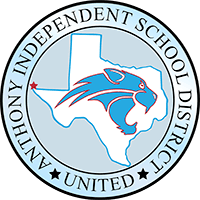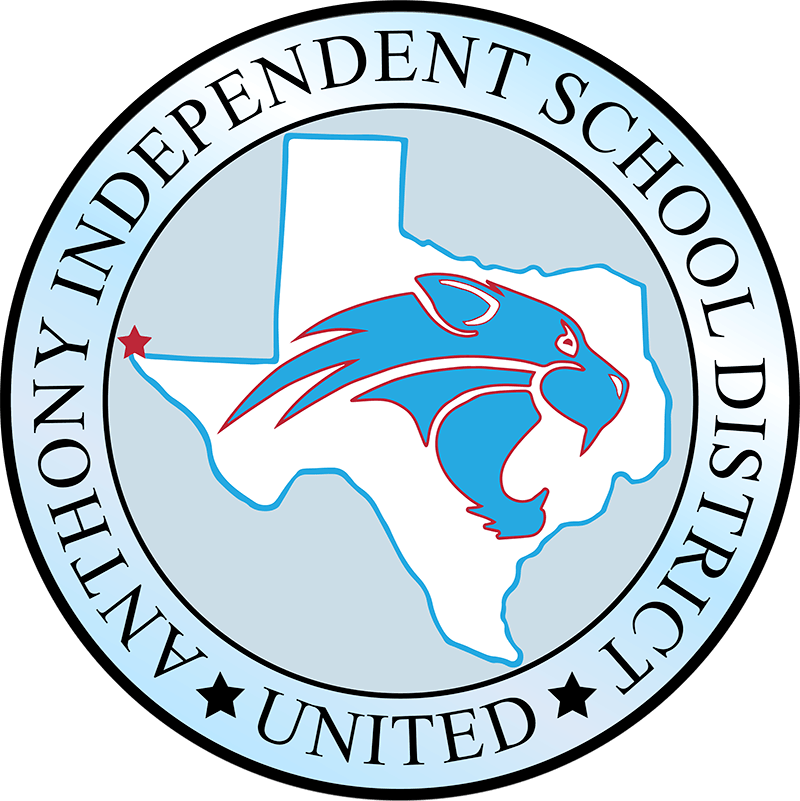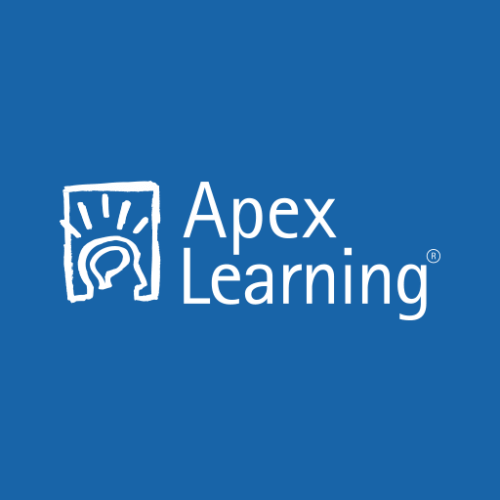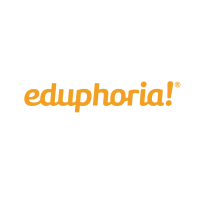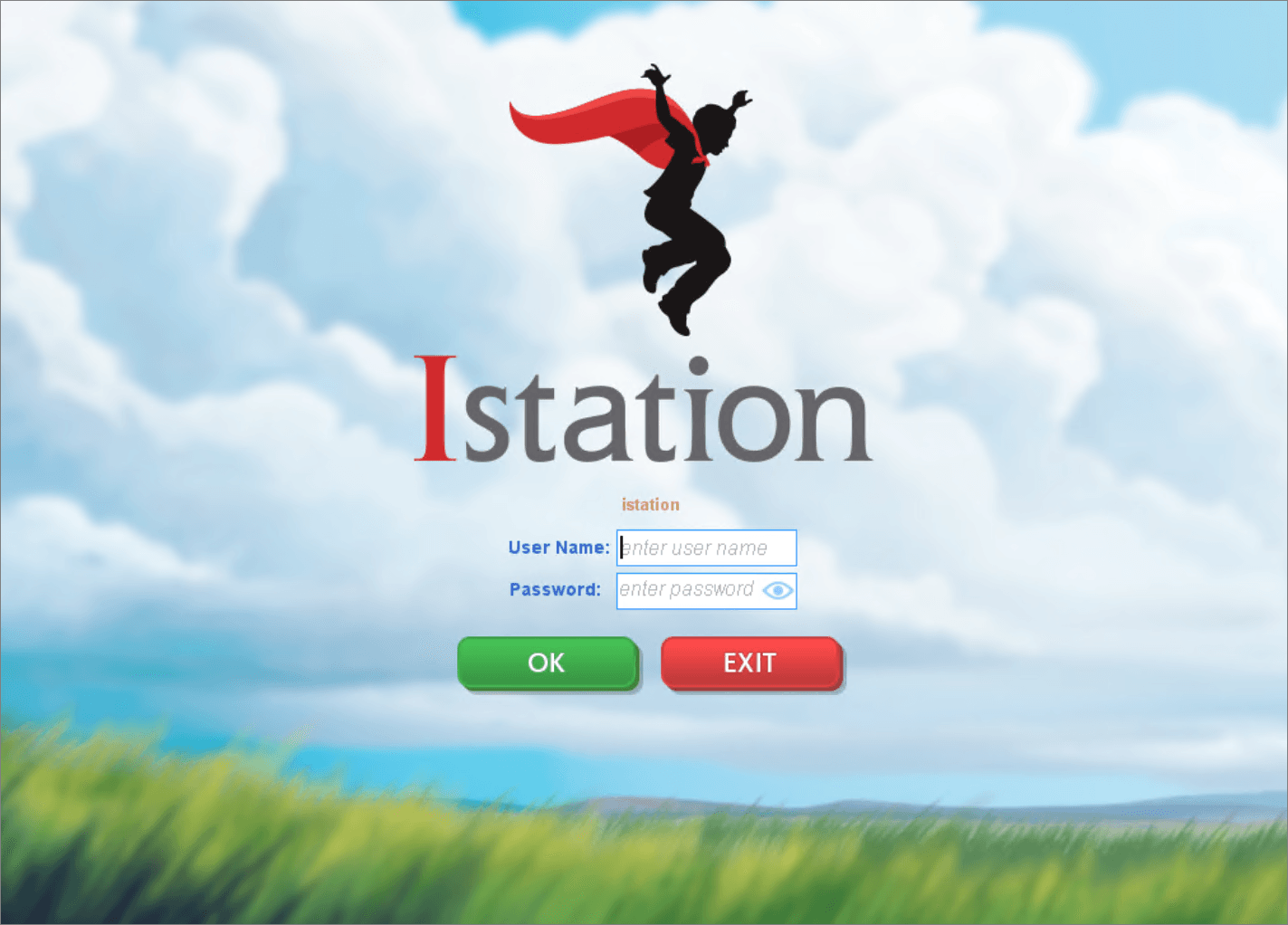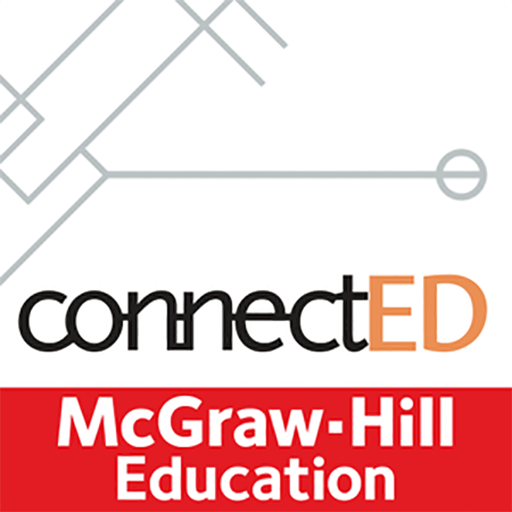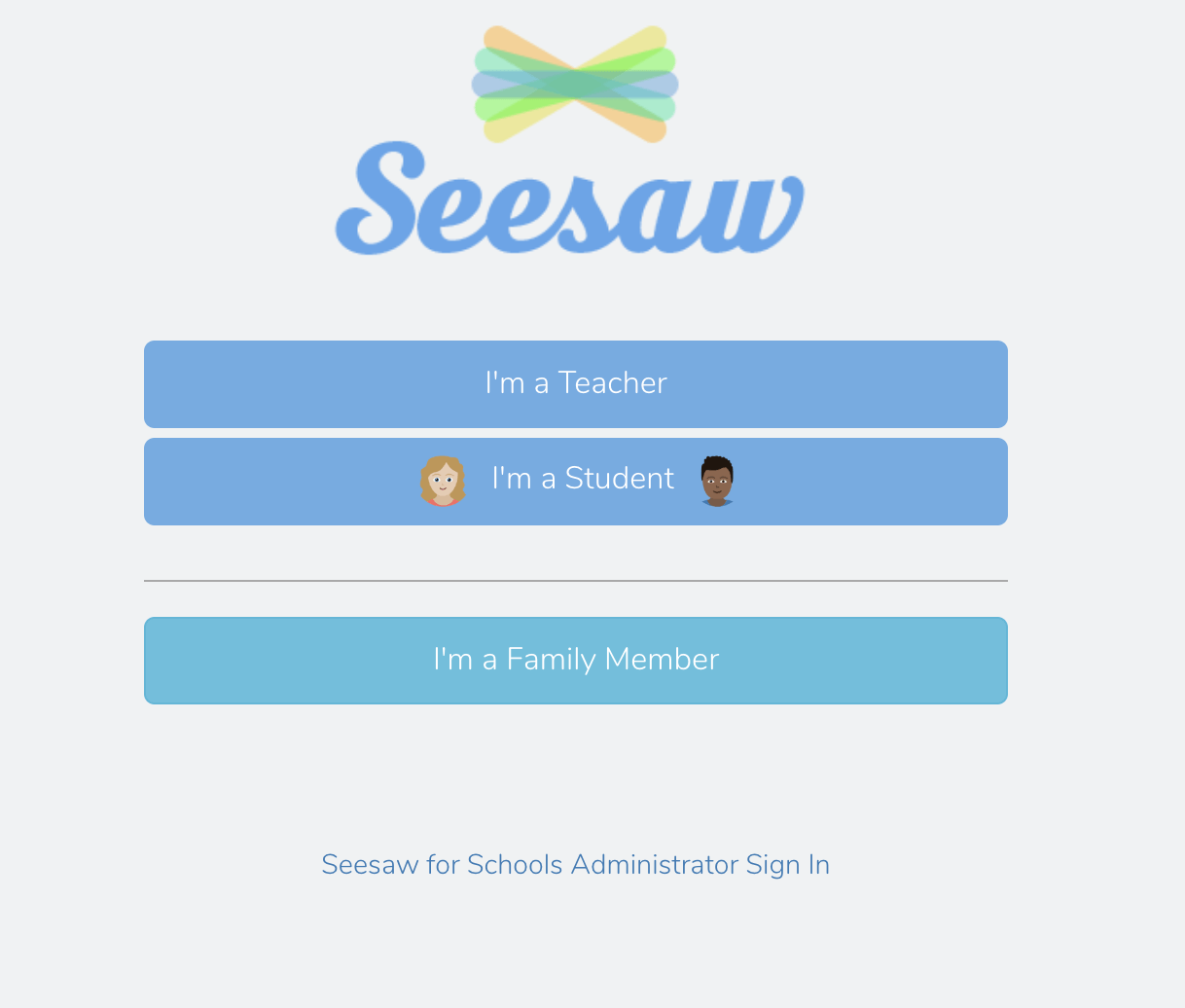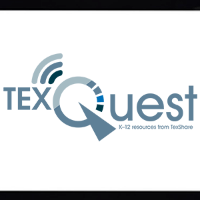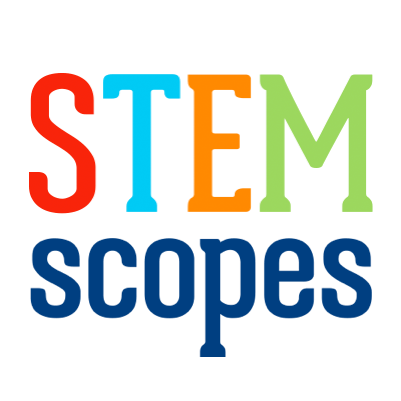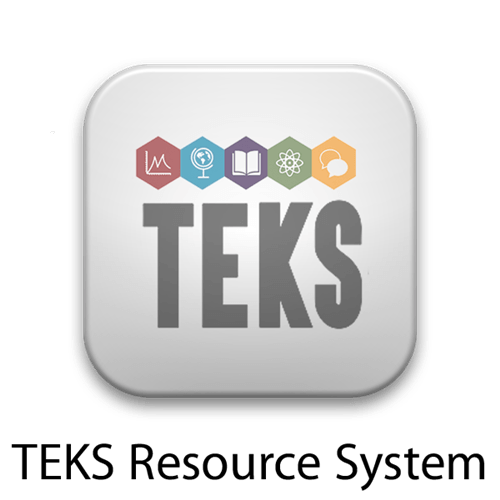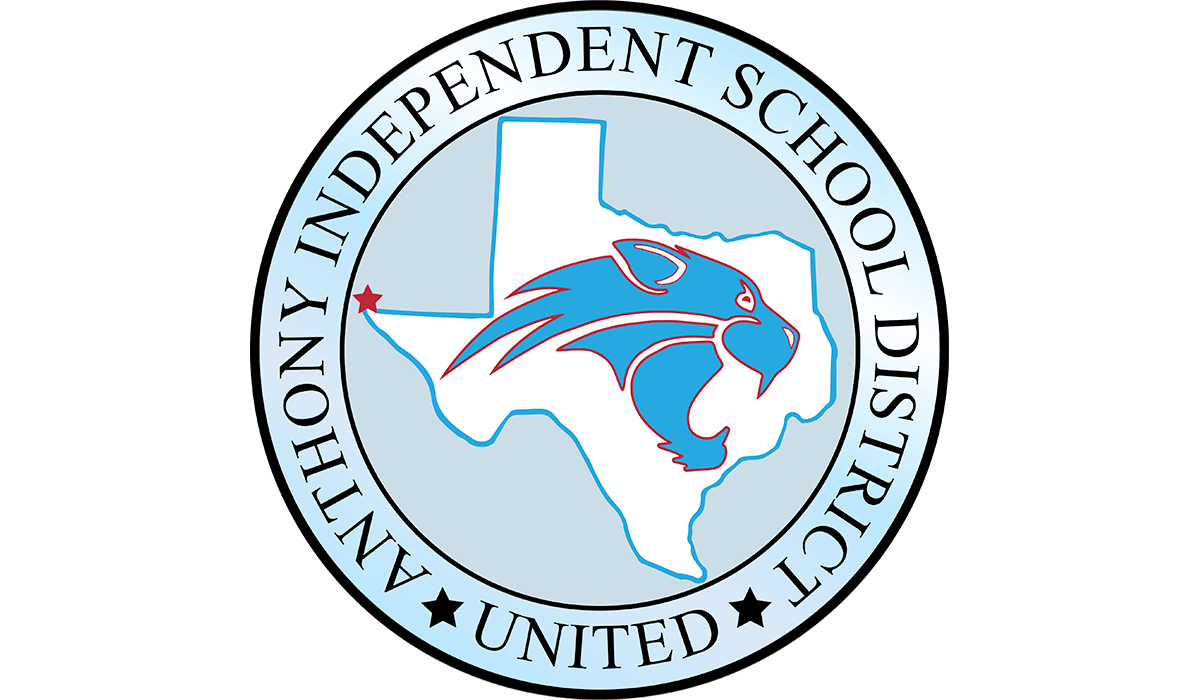Need Help?
- How do I get in contact with a school counselor?
Please click here. An Anthony ISD Counselor will contact you within 24-48 hours. If this is an emergency, please dial 911.
- How do I join a Zoom Meeting? / ¿Cómo me uno a una reunión de Zoom?
- Open the Zoom app on your device.
- Select the button titled Join a Meeting.
- At the very top you will enter the Meeting ID. This is given by the person hosting the meeting. Usually sent from the Teacher by email.
- Below you will enter your name.
- Click on the button that says Join.
- From here you might be asked to enter a password depending on the Teachers security settings.
- From here you will be prompted with a preview asking if you want to join the meeting with or without video. Select Join with Video.
- From here you will be in the waiting room with the message "Please wait, the meeting host will let you in soon." until the meeting begins or the Teacher allows you to join.
- Abra la aplicación Zoom en su dispositivo.
- Seleccione el botón titulado Unirse a una reunión.
- En la parte superior, ingresará el ID de la reunión. Esto lo da la persona que organiza la reunión. Generalmente enviado por el profesor por correo electrónico.
- A continuación, ingresará su nombre.
- Haga clic en el botón que dice Unirse.
- Desde aquí, es posible que se le solicite que ingrese una contraseña según la configuración de seguridad de los profesores.
- Despues se le pedirá una vista previa que le preguntará si desea unirse a la reunión con o sin video. Seleccione Unirse con video.
- Desde aquí, estará en la sala de espera con el mensaje "Espere, el anfitrión de la reunión le dejará entrar pronto". hasta que comience la reunión o el profesor le permita unirse.
- While using Schoology on an Ipad, the microphone is not working.
If the microphone is not working in Schoology, while using an iPad, please allow microphone permission by going to Settings > Privacy > Microphone
Then, please enable the microphone for Schoology by sliding/toggling the button.
Si el micrófono no funciona en Schoology, mientras usa un iPad, otorgue permiso al micrófono yendo a Configuración> Privacidad> Micrófono
Luego, habilite el micrófono para Schoology deslizando / alternando el botón.
- Replacement Ipad chargers and or cords. / Cargadores y / o cables de repuesto para iPad.
Please contact your student's school regarding replacement iPad chargers and cords.
Por favor, comuníquese con la escuela de su hijo/hija para obtener información sobre los cargadores y cables de reemplazo de iPad.
- Instructional Videos / Videos Instructivos
How to set up a parent account on Schoology
Cómo configurar una cuenta para padres en Schoology.
How to add multiple students to your Schoology.
Cómo agregar varios estudiantes a su Schoology.
How to Navigate the Parent Portal on Schoology.
Cómo navegar por el portal para padres en Schoology.
How To Email Your Student's Teacher through the Schoology Parent Account.
Cómo enviar un correo electrónico al profesor de sus alumnos a través de Schoology.
How to Navigate through your Students Classroom on Schoology.
Cómo navegar por el aula de estudiantes en Schoology.
Contact Us
We will get back to you as soon as possible.
Please try again later.